ECMLink / DSMLink V3 All-in-One Datalogging, Real-Time Tuning and Reflashing Package
ECMLink (V3) is an all-in-one datalogging, real-time tuning, and reflashing package for your 1990-1999 DSM.
New application design
ECM Link or DSMLink V3 is a huge departure from the original and very successful DSMLink package. Only a tiny portion of the old V2 application and EPROM code was used in ECMLink. It was quite literally a complete rewrite of everything to produce a better end-product. Part of that was a completely new laptop application. This was coded from ground up to produce a much more powerful, flexible, extensible, and easier to use application. Lining two datalogs up and then quickly switching back and forth between the two tabs is an awesome way to detect minor differences between the two that might other wise have been nearly impossible.
The design also allows the user to make adjustments to configuration settings and direct access tables without being physically connected to the car. If the user needs even more editing or viewing options, most table data can be directly copied and pasted between the ECMLink application and Excel.
Native USB cables
The standard datalogging cables for both the 1G and 2G platforms are now native USB interfaces. These use ECM in-house designs that have been extensively tested. They're rugged and designed with years of experience behind them. They're fully opto-isolated and neither requires power from the car. They should connect more easily than the V2 cables and should prove to be even more reliable.
Drop-in flash
The 1G version of the V2 product included a memory board that not only added much needed additional RAM to the 1G platform but also provided a persistent storage solution. Changes made by the user to the configuration of the ECU were saved permanently in non-volatile RAM.
ECMLink V3 takes this a step further with an integrated, drop-in flash device for both 1G and 2G DSMs as well as EVO1-3 ECUs. This device not only provides persistent storage of user configuration changes to the ECU, but it also provides direct reflash access to all the factory code & table areas as well!
Direct access
The term “direct access” in ECM Link refers to the ability to directly manipulate table data anywhere in “code space”. This includes tweaking all the fuel and timing tables as well as various airflow tables and even how the ECU selects which fuel trim value to update!
Just about anything that controls ECU operation can be adjusted to meet the needs of the user's specific setup. The following picture shows one such table. This particular table is the primary ignition advance table. The values in this table are actually pulled from a stock 2003 EVO8.
Sharing complete timing and fuel data between platforms has never been so easy.
Extended load and RPM
The previous screen shot of the direct access table actually illustrates another new V3 feature. The load and RPM indices into that table have been extended substantially over the factory defined limits. You can adjust out to 10,000 RPM and up to a load factor of 3.4. Load factor is a number you'll need to learn over time from your datalogs. But this is easily enough to cover adjustments from idle and light cruise all the way to nearly 40psi. Above the upper limits, the values defined at those limits are simply used.
Enhanced datalogging
DSM Link V3 includes even FASTER datalogging rates than were available in V2. The datalog viewer, of course, is also significantly enhanced. The screen shot below shows a capture of over 1000 samples per second!
GM MAF integration
You no longer need a GM MAF translator to run a GM MAF with a DSM ECU. Included is a translation function inside the ECU itself. You simply select which GM MAF you have on your car, connect the cable between the GM MAF and the car's MAF harness and you're set. The cable also includes break out connections for the unused intake air temp and baro pressure inputs on the factory connector. You can use these to easily connect up your own sensors in their place.
NOTE 1: GM MAF outputs WILL vary from car to car. Most variations should be minor and easily corrected. However, it's not at ALL unusual to see a GM MAF installation require up to 30 or 40% adjustment from our base configuration!
NOTE 2: Using a GM MAF in the upper IC of a turbo charged car is inconsistent with the design of the GM MAF *and* it's inconsistent with MANY assumptions inside the DSM ECU. Factory DSM ECU code assumes the MAF is locate way out in front of the turbo and it assumes a LOT about the characteristics of the factory Mitsubishi MAF (response times, smoothing factors, etc.). You can still use a GM MAF and you can locate it in the upper IC. It works fine and has for years. Just please be aware of the limitation and expectations. ECMLink does provide a number of direct access adjustments to many of the tables that drive the ECU's assumption about MAF behavior. So you can tweak much of this difference out.
Full-time Speed Density
Running full-time speed density mode is one of the many cool new ECM Link features. Run the car off an airflow estimation from manifold pressure (boost) instead of a mass air sensor.
Dual-bank Injectors
If you've wanted to run more than 4 injectors, here you go. You configure a set of conditions to trigger the mode and then configure how fuel should be adjusted when the mode is active. You can even dial in a delay between when the mode is technically triggered and when the adjustments actually go active. This can help with installations that use a mechanical relay, for example, to activate the secondary injector bank inputs to their injector driver box.
Additional features
There are numerous other new DSMLink firmware features, including:
-
Idle-air clamp to reduce the effect of abnormally-high airflow readings at throttle-lift (vented BOV or stalling coming to a stop when you press the clutch pedal in)
-
Narrowband O2 simulation from a wideband O2 input signal (only one ECU input is required for both WB logging and normal closed-loop NB operation)
-
Additional MAF-compensation frequency points
-
Extended VE table for Fake MAF operation
-
Integrated EVO-8 base MAF support
-
Full windowed-parameter sets for output activation
-
Secondary maps are complete copies of your fuel and timing maps that you can switch between at any time.
-
Increased flexibility on the choice of ECU analog input for an aftermarket sensor (e.g. the MAP sensor is no longer limited to the MDP or EGR Temp sensor input when used with the Fake MAF)
In addition to having a multi-tab interface, the PC application has many other new features, some of which are mentioned here. Measurement units are selectable, so it's easy to switch between Imperial and Metric units, as well as absolute and gauge pressure, and lambda and air/fuel ratio. Each displayed item has an individually-adjustable display range, allowing the graph to be scaled to display the details of interest. Auto-scan, auto-connection and connection polling allows rapid connection to the ECU, making initial installation a simple task.

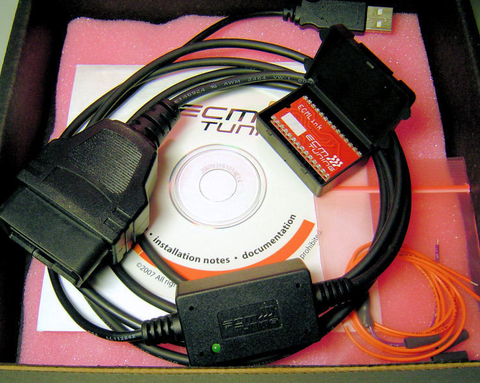

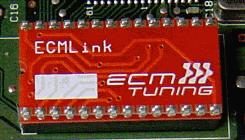
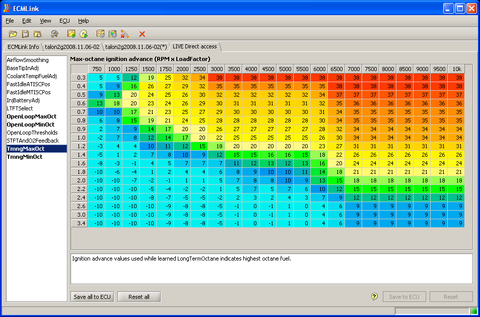
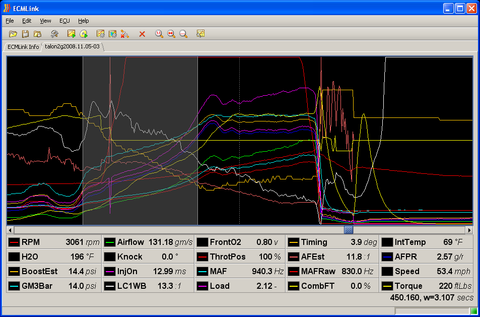



Comments (1)
How do I purchase a 2g dsmlink v3? I have a socketed eprom ecu.